 | Serial to Ethernet Module based on ESP32 series - WT32-ETH01 $5.90 WT32-ETH01 integrates an optimized TCP/IP protocol stack, which is convenient for users to easily complete the networking functions of embedded devices while reducing development time cost.
The board width is a universal width and therefore, it can be directly soldered to boards, connectors, or even breadboards, which is convenient for users to use in different scenarios. - Support complete TCP/IP protocol stack
- Rich wireless communication interface
- Multiple working modes using through holes and half-pads
| |  | ESP32 Development board - WT32-SC01 with 320x480 capacitive multi-touch screen $19.90 WT32-SC01 is an ESP32 Development board with a 3.5-inch color touch screen. The touch screen enables a new way of interacting with the ESP32. The board is equipped with a graphical user interface (GUI) firmware, which supports graphical drag-and-drop programming and helps users develop a customized control platform.
- Easy to program using the graphical drag-and-drop programming
- Wireless connectivity with Wi-Fi and BLE
- Customize functions such as button operation, voice control, and camera operation through the expansion interfaces
| |  | Raspberry Pi 400 Personal Computer - US version $70.00 Keyboard only Raspberry Pi 400 is a complete personal computer, built into a compact keyboard.
It is ideal for surfing the web, creating and editing documents, watching videos, and learning to program using the Raspberry Pi OS desktop environment.
- High-performance 1.5GHz Quad-Core 64-bit Arm® Cortex® A72 CPU
- Dual-band 2.4GHz/5GHz Wi-Fi & Bluetooth 5.0 for faster connectivity
- High-speed Gigabit Ethernet Connector
- Rich I/O peripherals to further expand your projects
- Dual monitor support with up to 4K60P
- Interactions with keyboard
| |  |
The kit contains everything you need to get started with, including a mouse, a 16GB micro-SD card pre-installed with Raspberry Pi OS, cables, a power adapter, and a beginner's guide. Please check the Unit only version if you already have accessories to get started with.
There are many of the same features as Raspberry Pi 4 Model B, however, Raspberry Pi 400 is built with the look of a 78-key keyboard that integrated a computer inside, a slightly faster Broadcom BCM2711C0 processor clocked at 1.8 GHz compared with 1.5GHz of Raspberry Pi 4 Model B. When you get Raspberry Pi 4 in hands. A lot of people choose to get a keyboard and mouse together to build it as the PC desktop. Now Raspberry Pi 400 will be your all-in-one pocket solution without the Raspberry Pi 4 computer. | | Using the 40 Pin Raspberry Pi Hat Adapter Board For Wio Terminal to connect with Grove Base Hat for Raspberry Pi and Grove-OLED.
Streaming Bad Apple via the Wi-Fi TCP. #BadApple | | | This is an adapter board for connecting Wio Terminal with Raspberry Pi’s Pi Hats, designed by Lion Kong, Seeed's product manager from the IT department. This adapter makes it a lot easier for connecting them and of course better appearance. Before this simple design, you will need to use jumper wires. | | | Seeed engineer team just released Audio Library for Wio Terminal, which enables the speech recognition and voice interaction possibilities on Wio Terminal. However, the Wiki said that in order to use the ReSpeaker 2-Mics Pi Hat with Wio Terminal, you will need to use an adapter board or jumper wires as the 40 pins pinout of Wio Terminal is the invert of Raspberry Pi’s 40 pin pinout.
Lion, the product manager working at Seeed IT department, Lion is also an electronics fan who are interested in electronics including Circuit diagrams, Microcontrollers and PCB design, so Lion decided to design an adapter to attach the HAT on Wio Terminal, which makes it easier to feature more HATs possibilities with Wio Terminal such as RTC, CANBUS, and more.
 | | | 2-Channel CAN-BUS(FD) Shield for Raspberry Pi (MCP2518FD) $27.90 This shield is a 2-Channel CAN-BUS(FD) Shield for Raspberry Pi (MCP2518FD), supports the CAN FD protocol, and supports transmission speeds up to 8 Mbps. The CAN-BUS shield now also supports the NVIDIA Jetson Nano platform, and different versions of the CAN-BUS Shield do affect the functionality, please check the table below carefully if you're using with Jetson Nano Platform. | | | This CANBed-FD adopts MCP2517FD CAN Bus controller with SPI interface and MCP2542FD CAN transceiver to achieve the CAN-BUS capability. With an OBD-II converter cable added on and the OBD-II library imported, you are ready to build an onboard diagnostic device.
- Compact size (56x41mm)
- Work at CAN-FD and CAN 2.0
- Industrial standard 9 pin sub-D connector or 4-pin terminal
- OBD-II and CAN standard pinout selectable at sub-D connector
- 2 x 4-Pin Grove connectors compatible with the Grove ecosystem
- SPI Interface up to 10 MHz
- Wide power input range from 7-28V
| | | This high-quality camera is equipped with an IMX477 12.3MP high quality camera module which adopts the IMX477R sensor. It supports CS-mount lenses by default, but however, a C-CS adapter is included in order to use C mount lenses as well with this camera. | | | USB Type-C Male to Female Extension Cable comes with a switch that can be used to conveniently turn ON/OFF any device connected to the cable. - The cable has a length of 28cm which makes it useful if you want the device to be far away from the power source.
- It can support currents up to 4A.
| | | 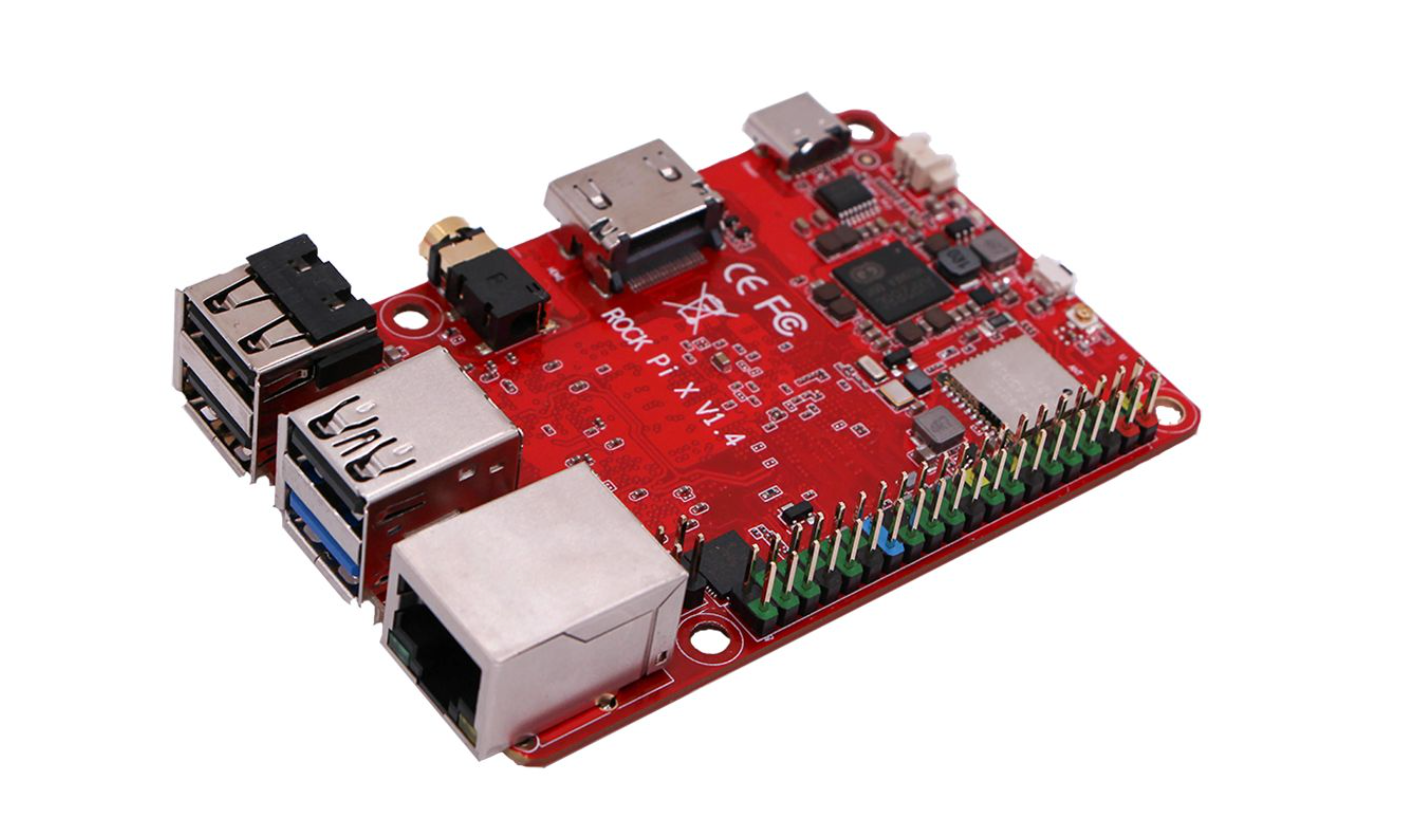 | - X86 SBC which can run both Windows and Linux distributions
- Intel Atom x5-Z8350 Quad-Core X86 processor in a compact-sized Raspberry Pi form factor
- Rich I/O peripherals for better connectivity
- 40-Pin expansion header for project expandability
- 802.11 ac Wi-Fi & Bluetooth 4.2 to realize IoT projects
- Supports PD 2.0 and QC 3.0 power input
- PoE support with additional PoE HAT
| | 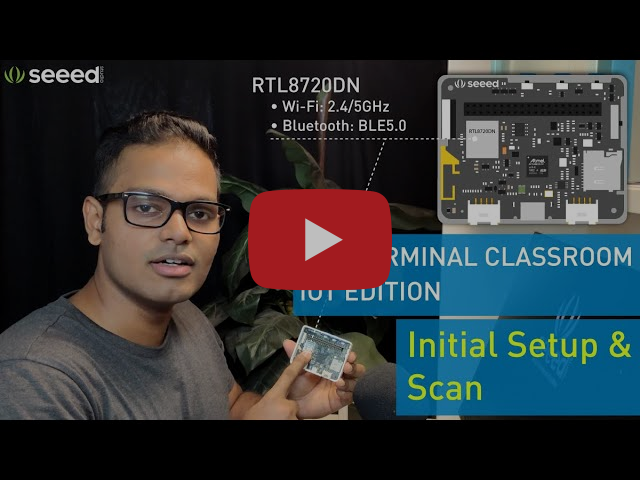 |
Welcome to our third edition of the Wio Terminal Classroom Series; Wio Terminal Classroom with IoT!
In this show, Lakshantha will explain how to use Wio Terminal as an IoT device and build IoT projects using the Wio Terminal! So we request you to stay tuned with our show and we hope this helps you to gain more knowledge on how to program with the Wio Terminal!
In this first episode, he will explain about flashing the latest firmware to the RTL8720DN chip for the first time and also scanning for available Wi-Fi networks and Bluetooth devices!
| | New updated Wi-Fi Software For Wio Terminal This wiki introduces how to configure Wi-Fi connectivity on Wio Terminal using the Realtek RTL8720 core.
The new software uses eRPC framework and can establish a much more stable Wi-Fi experience using Wio Terminal. And it supports Wi-Fi and Bluetooth being used at the same time! | | | This demo can be used to display various different statistics of your computer such as: - CPU Utilization
- CPU Speed
- GPU Utilization
- GPU Used Memory
- Used Memory
- Free Memory
- Used SSD/ HDD
- Free SSD/ HDD
It simply grabs all the information from the computer using a Python script and sends that information to the Wio Terminal via serial interface and displays on the Wio Terminal LCD. Here pyserial, psutil and gpuinfo libraries are used for the Python code. | | | Thanks to the original author プロフィール for his contribution to this article. The Wio terminal has built-in a buzzer and cooperates with the timer function, so I made a Wio terminal timer. Wio terminal timer can set the time and start count via the low right button, and reset the time via top left button. Wio terminal timer can be used in the kitchen as a timer when cooking or put in the bedroom as an alarm clock, etc. | | | | Thanks to the original author プロフィール for his contribution to this article. The Wio terminal GPS is really useful for the climber and Hiker when they are going hiking or some high altitude place. Wio terminal GPS can exactly to judge their position via latitude, longitude, and altitude, and the Wio terminal GPS can display the number of satellites connecting to Wio terminal on the first page, on the second page is display the moving speed, course over ground, latitude, and longitude, etc. the third-page is displaying a substantial map to remind you where satellites the direction. | | | | Thanks to the original author プロフィール for his contribution to this article. The powerful Wio terminal is really convenient to use and multipurpose, last time I made an attitude indicator via used the build-in gyroscope, and this time I used it to make a level for establishing a horizontal plane, it also has high accuracy measure function, and I don't need to carry a long and heavy level to work anymore. | | | 画面を作りを頑張る。回転方向をアニメーション表示、間欠数を設定すると停止ポイントを表示。スタートすると黄色い三角形がターンテーブルと連動して動く。 Animation display of rotation direction, stop point displayed when the intermittent number is set. When you start, the yellow triangle moves in conjunction with the turntable. —by @CavaLabo | | | | Beta testing the latest BIOS for Odyssey-X86J4105 and now it supports PXE Booting! Tested with the PXE Server running on RPI4 and the Odyssey-X86J4105 can boot via PXE smoothly. We will release the Wiki page soon. | |  | Keepa - Social Distance Habit Trainer / Social Distancing Wristband for Children $12.90
Buy 3 pcs and enjoy global free shipping!
Ultrasonic distance detection, detect people within 2m (about 6 feet) and issue different alerts
Multiple alert modes with built-in RGB LEDs, buzzer, and vibration motor
Multiple ways to wear Keepa with a wrist strap and lanyard
Rechargeable Li-ion battery, enables standby operation of up to 10 hours
Safe & thoughtful design with a protective silicon casing & chamfered edges | | | Enjoy Weekly Deals for selected items!
Apply coupon code SALE70 when you checkout.
The code will be valid from November 9th to November 16th. | | 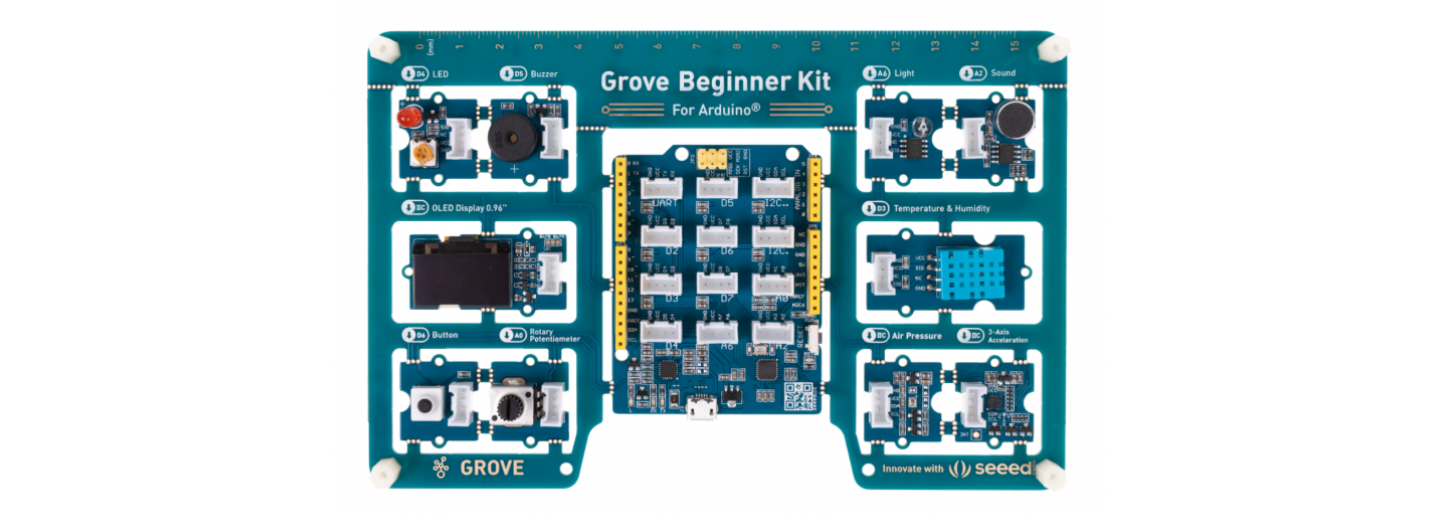 | | Grove Beginner Kit for Arduino is one of the best Arduino Beginner Kit for beginners. It includes one Arduino compatible Board and 10 additional Arduino sensors and all in one-piece of PCB design. All the modules have been connected to the Seeeduino through the PCB stamp holes so no Grove cables are needed to connect.
In this resource roundup blog, we will take you into We will also keep updating the blog and please stay tuned with us! | |  | | Lakshan explained that CircuitPython is better than ArduPy because of the extensive collection of software and hardware libraries offered by CircuitPython, easy library installation, and multi-language support. On the other hand, he explained that ArduPy is better than CircuitPython because of the better performance of ArduPy, the interactive ArduPy AIP tool, and the ability to easily bind Arduino libraries to MicroPython Libraries. All-in-all CircuitPython and ArduPy both have their own strengths and weaknesses, and you can choose any you like and try out yourself to understand what best suits you. | | |
New Product Ideas is now LIVE on Seeed Forum!
Let us know what you want to see in the forum, and we will do our best to listen and take action!
| | | | | |